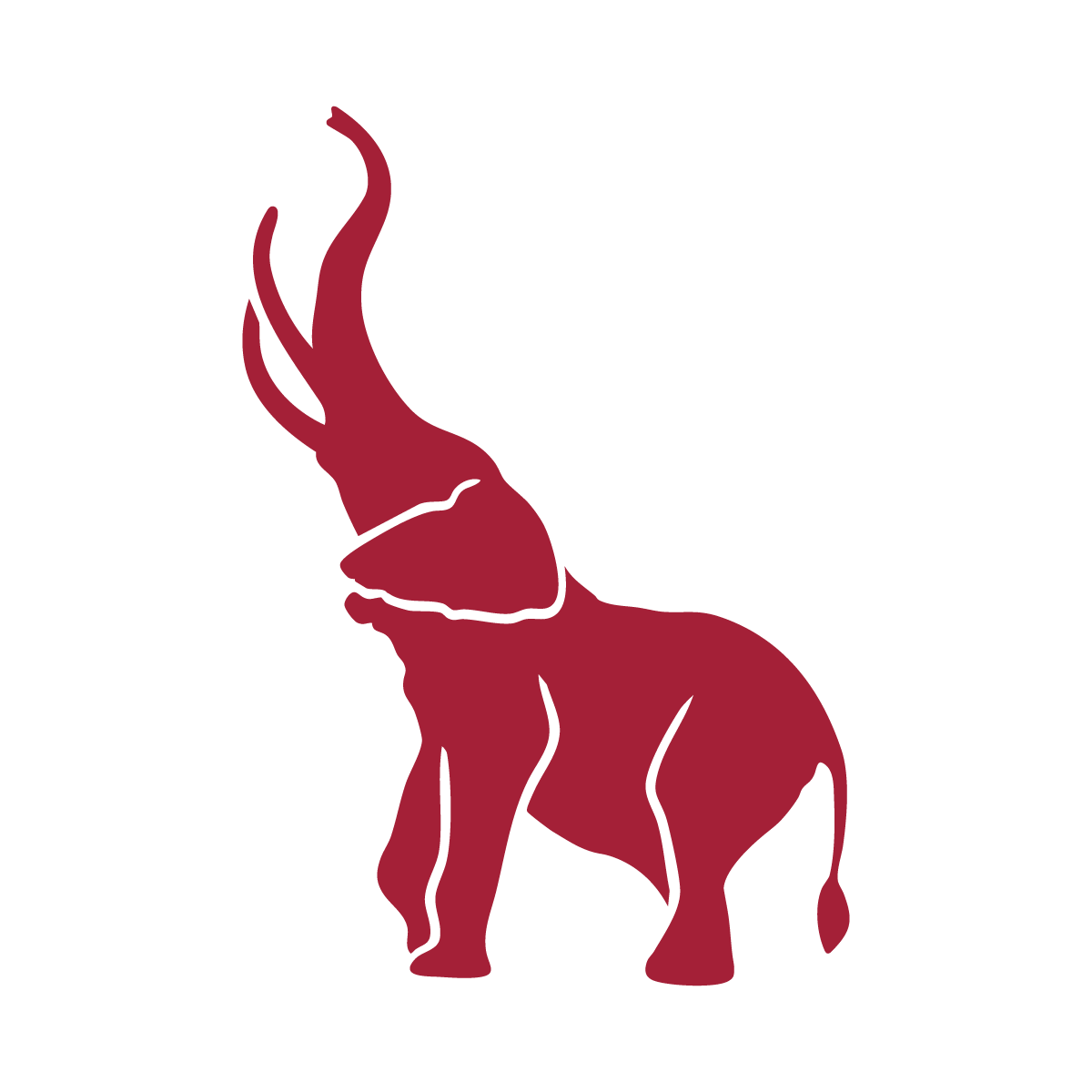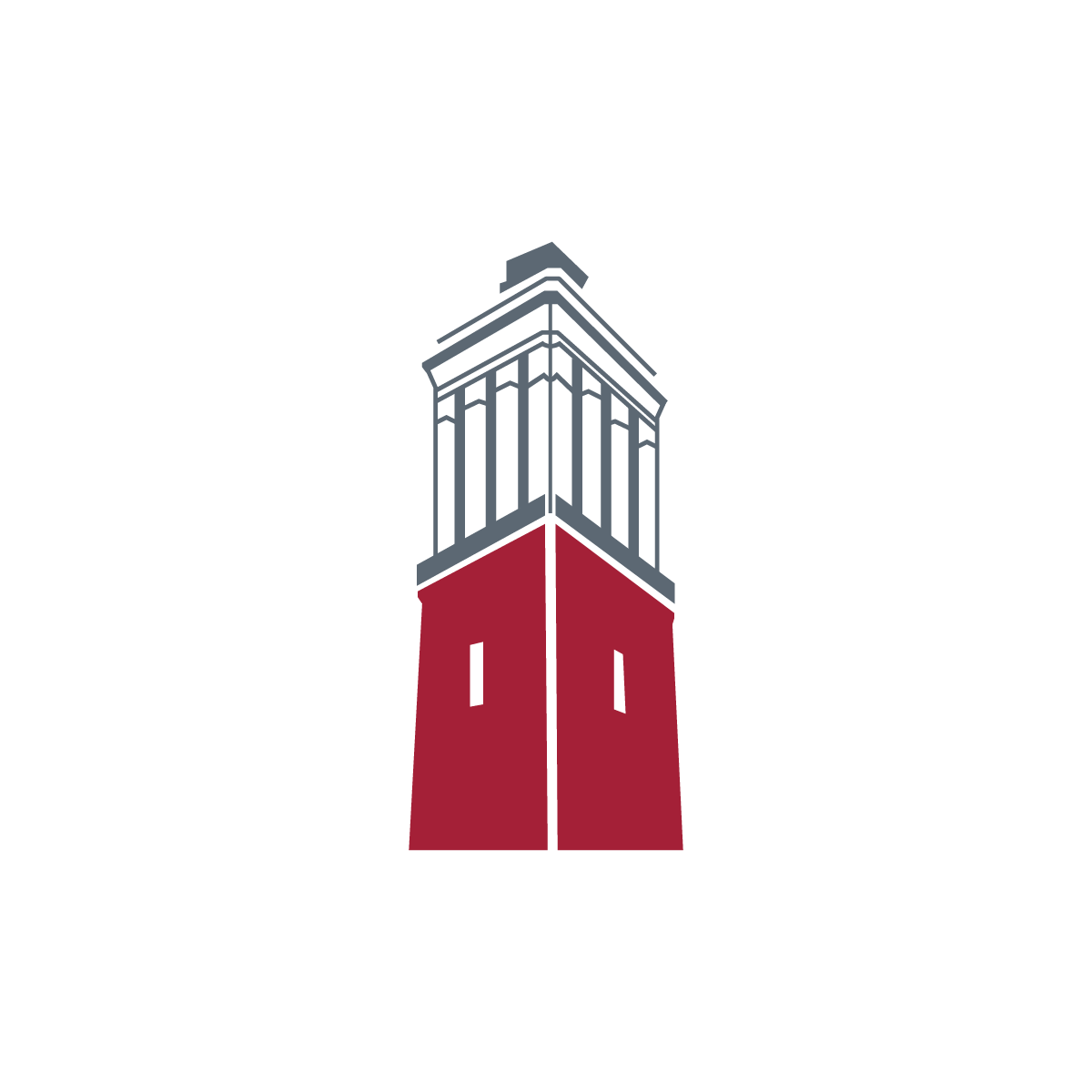Logo & Identifier Library
General UA Branding
The following high-quality versions of official University of Alabama logos are available for download for use exclusively in official UA publications or communications, and must not be altered or manipulated in any way. Any usage of these logos for any purpose other than the creation of official publications of The University of Alabama is a violation of copyright policy.
For guidelines on proper usage of the logos, please review the Brand Standards.
Follow these steps to download files:
- Click on the desired file format.
- Click Continue on the next screen to log in to UA Box.
- Enter your UA Box username and password.
- Click the Download button to save the file to your computer.
Please note: Your vendor will need the .EPS format for promotional items and apparel.
To request a specific departmental identifier, please complete the Department Identifier Request Form
Alabama Primary Word Mark

Alabama Official Nameplate

Capstone A

.EPS Format
.JPG Format
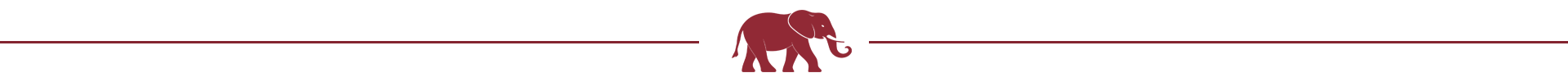
Identifiers – Colleges & Schools
To request a specific departmental identifier, please complete the Department Identifier Request Form.

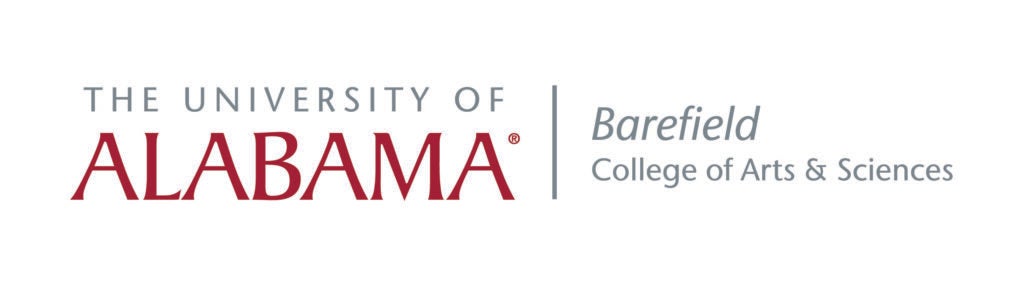
Barefield College of Arts and Sciences (Capstone A)
Barefield College of Arts and Sciences
Culverhouse College of Business (Capstone A)
Culverhouse College of Business
Communication and Information Sciences (Capstone A)
Communication and Information Sciences
Community Health Sciences (Capstone A)
Community Health Sciences
College of Education (Capstone A)
College of Education
Graduate School (Capstone A)
Graduate School
Honors (Capstone A)
Honors
Human Environmental Sciences (Capstone A)
Human Environmental Sciences
Lee J. Styslinger Jr. College of Engineering (Capstone A)
Lee J. Styslinger Jr. College of Engineering
Nursing (Capstone A)
Nursing
Social Work (Capstone A)
Social Work
School of Law

Capstone A

Capstone A Stacked


Official Seal (Primary)
Official Seal (Black)
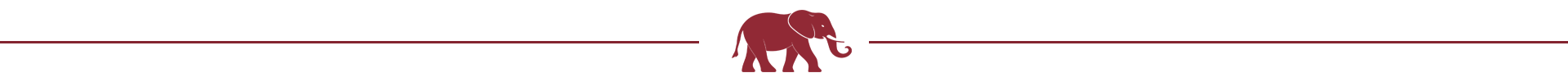
Identifiers – Divisions
To request a specific departmental identifier, please complete the Department Identifier Request Form.


Academic Affairs (Capstone A)
Academic Affairs
Advancement (Capstone A)
Advancement
Athletics (Capstone A)
Athletics
Community Affairs (Capstone A)
Community Affairs
Finance and Operations (Capstone A)
Finance and Operations
Libraries (Capstone A)
Libraries
Opportunities, Connections and Success (Capstone A)
Opportunities, Connections and Success
President (Capstone A)
President
Research (Capstone A)
Research
Strategic Communications (Capstone A)
Strategic Communications
Student Life (Capstone A)
Student Life
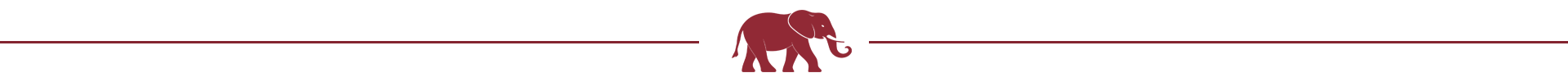
Approved Elephant

Approved Elephant
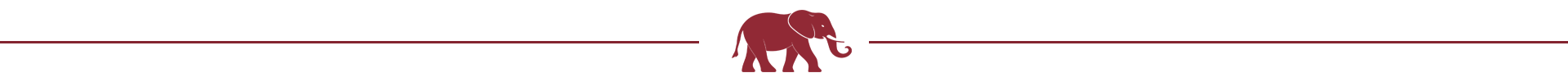
Tuska
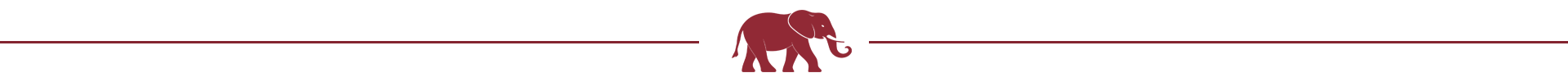
Denny Chimes
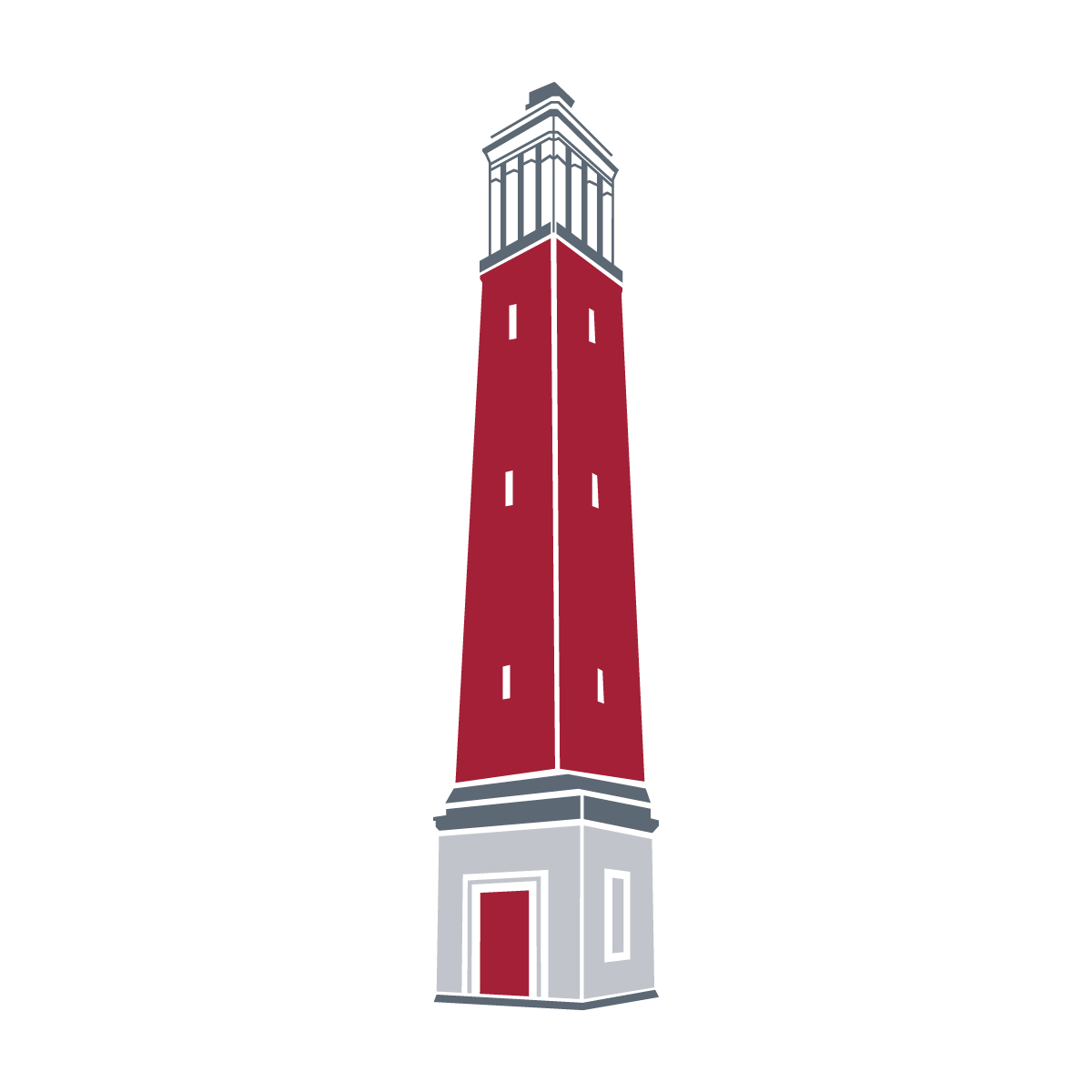
Full Denny Chimes
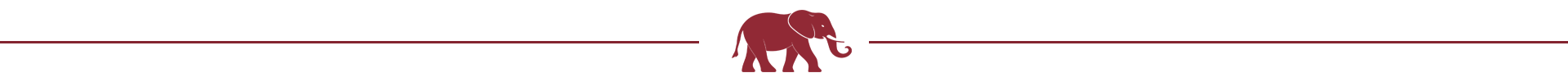
Legends Branding

Where Legends Are Made (Stacked)

Where Legends Are Made (Horizontal)

Where Legends Are Made (Single Line Horizontal)

Where Legends Are Made (Capstone A)
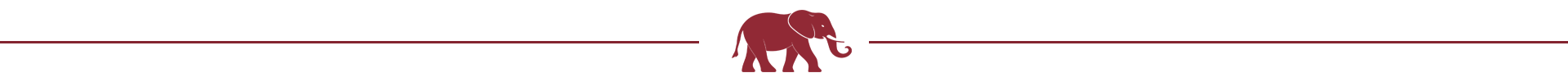
The Rising Tide 2.0 Capital Campaign Branding Assets
Official fonts and colors for the Rising Tide 2.0 Capital Campaign are:
Fonts (all from the Adobe Fonts library)
- Headlines – Mr. Eaves Modern – Heavy
- Taglines, contrast zones (all caps) – Bree Serif – light or regular, depending on need of contrast or hierarchy of information
- Additional contrast (italic) – Soleil – light
Colors
- PMS 432
- PMS 201
Email Signature
To create an email signature for the Rising Tide 2.0 Capital Campaign, please visit this signature page.
Rising Tide 2.0 Campaign Mark – Horizontal
Rising Tide 2.0 Campaign Mark – Circular
Rising Tide Campaign Mark – Icon
Black

White

Wave Icon
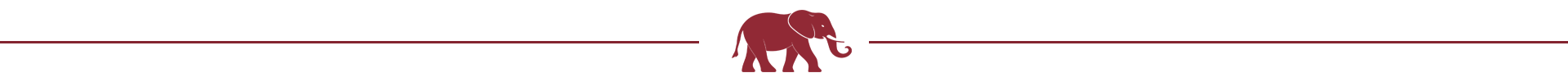
UAS Campus Alignment Branding
In an effort to raise the brand awareness of the University of Alabama System, all external advertising and promotional materials must carry one of the logos listed below, beginning August 2020. This policy covers all advertising and promotional material, including print, video, sports programs, audio, whether paid or internally generated. Please review the UAS Campus Brand Alignment Guide for more information and examples of how to utilize the logos in marketing materials. The logo must be legible on all items, and as of June 2023, the one-line version of the logo is no longer allowed.
UAS Campus Brand Alignment Guide
UAS Campus Alignment Preferred Mark

Digital (RGB)
.EPS Format
.PNG Format
Print (CYMK)
.EPS Format
.PNG Format
UAS Campus Alignment Vertical Mark

Digital (RGB)
.EPS Format
.PNG Format
Print (CYMK)
.EPS Format
.PNG Format
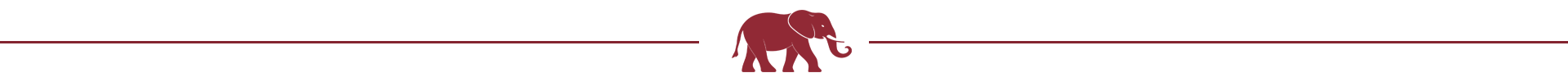
Design Templates
The following design templates are provided to assist with creating properly branded and effective publications that meet University of Alabama brand standards. Please use them as intended.
All ad and brochure downloadable packages are in .zip format. The templates are in Adobe InDesign format and include all required images, fonts and resources.
If you are missing fonts used in these templates, you may purchase fully-licensed Open Type fonts at http://www.fonts.com or http://www.adobe.com/type/.
Brochure Templates
PowerPoint Templates
Legends PowerPoint Template – Wide
PowerPoint Template – Option 1
PowerPoint Template – Option 1 – Wide
PowerPoint Template – Option 2
PowerPoint Template – Option 2 – Wide
PowerPoint Template – Option 3
PowerPoint Template – Option 3 – Wide
PowerPoint Template – Option 4
PowerPoint Template – Option 4 – Wide
To change the department identifier/logo on the PowerPoint templates, right click on the current identifier in the template. Click on Change Picture > From File. Select the correct identifier. Save once new identifier is in place. A video tutorial can be found at: https://alabama.box.com/s/w1v545pcd7owfqzlz0czndp3dxd5465e
Research Solicitation Flyers
Research Flyer 1 (w/photo & contact tabs on right): Preview | Download
Research Flyer 1b (w/photo & no contact tabs): Preview | Download
Research Flyer 2 (w/photo & no contact tabs): Preview | Download
Research Flyer 2b (w/photo & contact tabs on right): Preview | Download
Research Flyer 3 (w/photo & contact tabs on bottom): Preview | Download
Research Flyer 3b (w/photo & no contact tabs): Preview | Download
Research Flyer 4 (w/no photo & no contact tabs): Preview | Download
Research Flyer 4b (w/photo & no contact tabs): Preview | Download
Research Flyer 4c (w/no photo & contact tabs on bottom): Preview | Download
While UA logos are locked in place, the text/photos can be edited or deleted in each flyer. If you open the file and it shows as Read Only, go to the top left of your Word screen, click VIEW and click EDIT DOCUMENT.
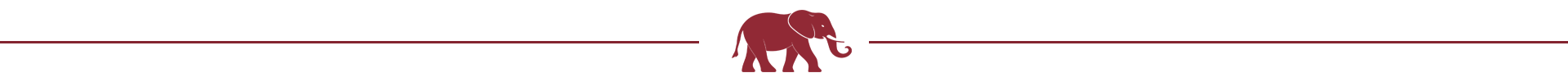
UA Video Footage
The following video footage is available for University of Alabama units to utilize in promotion of UA colleges, schools and programs. The Division of Strategic Communications will continue to add general downloadable footage to this site. When you click on the links below, you will be taken to UA Box and will have access to individual video folders with your MyBama login.
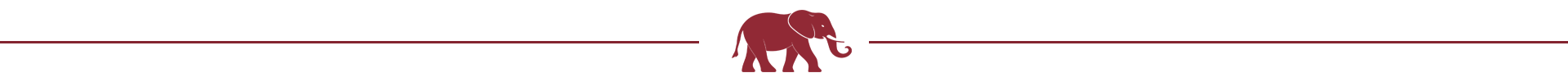
Photos
For a full library of downloadable photos, please visit: https://uaphotos.photoshelter.com. The following includes commonly requested photos for quick download for use in promotion of UA colleges, schools and programs. When you click on the links below, you will be taken to UA Box and will have access to individual photo folders with your MyBama login. NOTE: If you like a certain photo in these folders but would prefer a different orientation or to see if there are additional similar photos, type the first set of numbers before the underscore in the file name into the search feature at https://uaphotos.photoshelter.com.
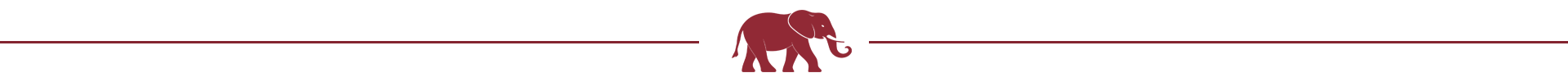
Carnegie Dartlet Videos
Please note: These videos contain proprietary information and should not be shared outside of the UA community.

UA Reputation Strategy
In 2017, Carnegie Dartlet revealed the results of the UA workshops and quantitative research and unveiled The University of Alabama’s authentic personality and story. You can view the full presentation of UA’s reputation strategy by logging in to UA Box.

UA Training Workshop
In 2017, Carnegie Dartlet spent several days on campus training UA creative staff on how to apply UA’s authentic personality and story across University messaging. They reviewed key messaging techniques as well as best practices for web, print, photography and design. You can view this training session by logging in to UA Box.

Websites
Contacts
Department of Brand Strategy
205-348-5768
Department of Communications
205-348-5320
Department of Design & Production
205-348-5767
Department of Marketing
205-348-3485
Department of Photography
205-348-0853
Department of Web Strategy
205-348-2440
Department of Video and Creative Media
205-348-1841
Trademark Licensing
205-348-9691
University Printing
205-348-5200